Why Templates in Digital Audio Workstations Can Elevate Your Music Production
Discover how templates in digital audio workstations can revolutionize your music production. Learn about the benefits of using pre-arranged settings, subgrouping, and the 'deactivate track' function to enhance creativity and streamline your workflow.

Whether you’re a seasoned composer or a fresh face in the musical world, effectively navigating through a Digital Audio Workstation (DAW) can profoundly shape your creative outputs. One of the essential tools for enhancing this journey is understanding and utilizing templates. But what’s all the fuss about templates, and how do they elevate your music production? Let’s dive deep and discover how templates can streamline your workflow and spark creativity.
The Building Blocks of Templates: What and Why
At its core, a template in a DAW acts like a pre-arranged set of tracks, buses, and predefined settings. Imagine walking into a well-organized studio where every instrument, from strings to brass, has its special corner, each meticulously prepared to receive your musical ideas. Templates offer this organizational clarity right from the beginning—every time you launch your project.
In a typical template, different instrument sections, such as strings, woodwinds, and brass, can have dedicated buses. By routing your string libraries directly into the strings bus, for instance, you promote a cleaner, more organized workspace. This organization saves precious time and lets you focus more on the creative aspects rather than logistics.
Streamlining with Compression, EQ, and Reverb
One of the advantages of using templates is having pre-set compression, equalization (EQ), and reverb settings on different buses. This feature is tremendously helpful because it ensures that every track you add benefits from essential audio processing without additional steps. Whether you are plugging in a full sample library or starting with a skeleton of an idea, these settings help maintain audio quality and consistency across your project.
Tempo Tracking and Time Management
Templates are also handy when dealing with complex compositions, such as trailer music, which needs precise timing. Setting up a tempo track, complete with a ruler that shows bars and timing based on beats per minute, helps you map out your composition accurately. This feature allows creators to plan effectively and reach desired track lengths without constant recalculations.
Flexibility to Foster Creativity
Though templates provide a structured environment, they also offer flexibility. For instance, if you prefer a more exploratory approach to music creation, you can start with empty Kontakt instances and route them into group buses as you progress. This method allows you to fill the template with your musical ideas gradually, giving space for creativity.
Subgrouping for Detailed Control
Going a step further, sophisticated templates allow for subgrouping within sections like strings or brass. This strategy means you can have separate subgroups for violins 1, violins 2, violas, cellos, etc., each routed into a primary strings bus. Such detailed control over every instrument can elevate your music production by allowing individual processing and mixing settings for each subgroup.
Optimizing Performance with 'Deactivate Track'
Another handy feature worth mentioning, available in DAWs like Studio One and Cubase, is the 'deactivate track' function. This tool allows you to manage large templates (possibly up to a thousand tracks!) without overwhelming your system’s memory. Unlike the 'freeze function,' deactivating tracks keeps them inactive without losing their settings or output routing, optimizing your project’s performance.
Embracing the Power of Templates
In essence, templates are not just about saving time—they are about enhancing the creative flow and ensuring a high-quality output right from the get-go. They provide a clear path through the often chaotic process of music production, allowing artists to focus more on the artistic side of their projects.
Personal Tips and Tricks
From my experience, investing a bit of time in designing a personal template that resonates with your musical style and workflow preferences pays off tremendously. Every creative has unique needs, and adapting your template to meet these specific requirements can change the game for your projects.
Join the Free Audio Artist Academy